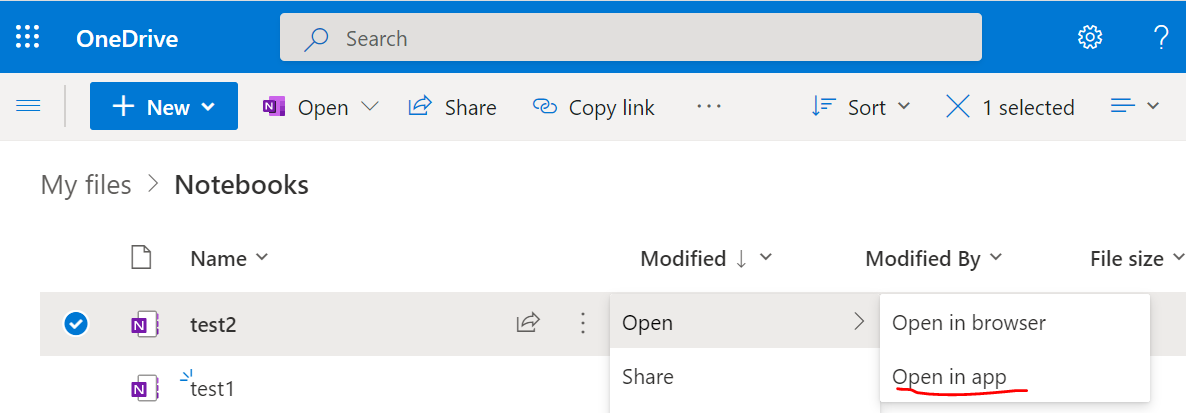- 1. Login to OneDrive with your @health.ucsd.edu account, this will put you in the Health tenant: (https://ucsdhs-my.sharepoint.com/personal/username_health_ucsd_edu).
- 2. open the folder “Notebooks”
- 3. click the elipse menu (…) of a OneNote file, then Open -> Open in App
Image