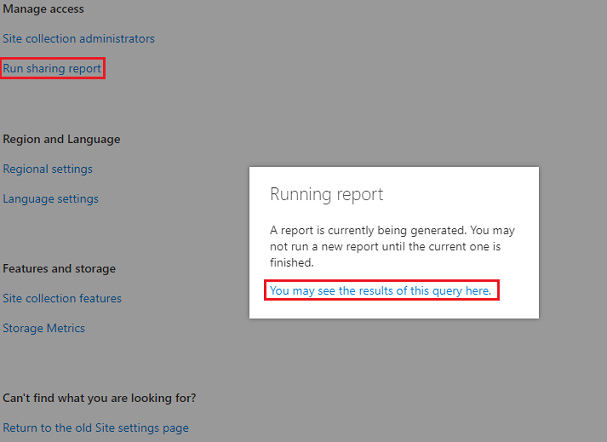OneDrive
Open OneDrive Online .
On the Settings menu, click OneDrive settings.
Image
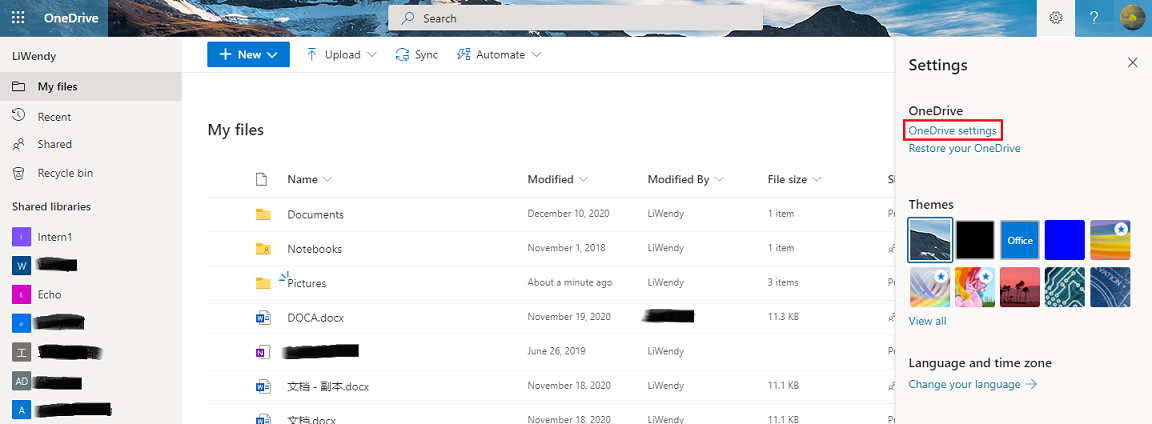
Click More settings, and then click Run sharing report.
Image
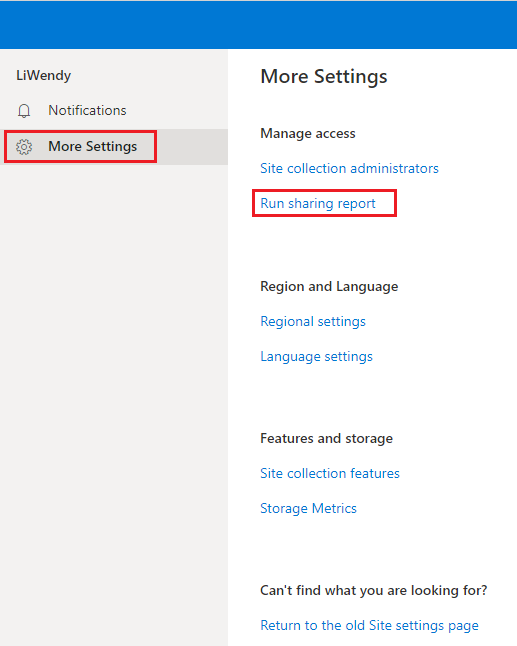
Choose a location to save the report, and then click Save.
Image
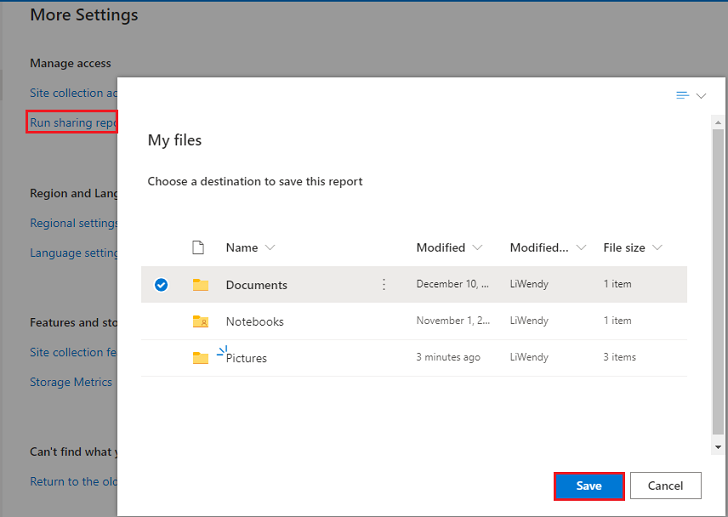
Click Run sharing report again, please click "You may see the results of this query here" link
Image