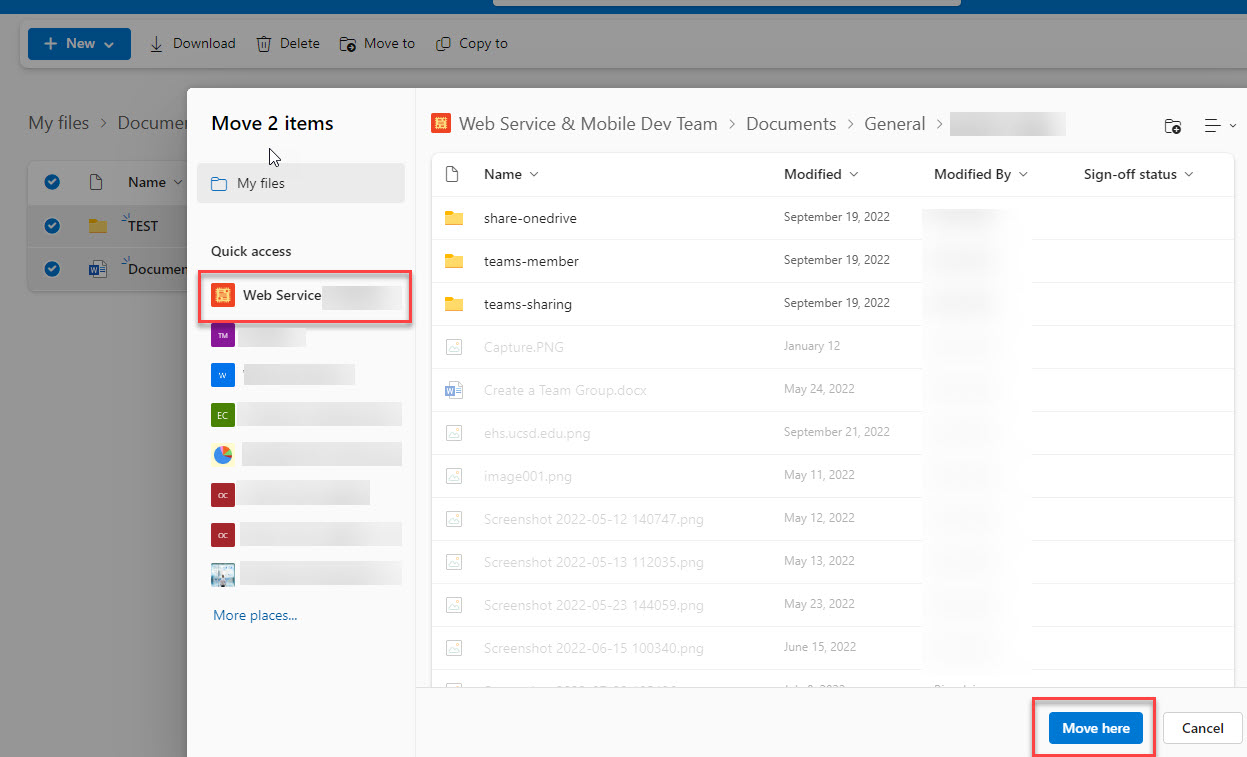To transfer files from OneDrive to Teams:
- Go to OneDrive Online
- Find the Folder location of the Files to be transferred
- Select the Files you want to Transfer and click on the Mote To button
Image
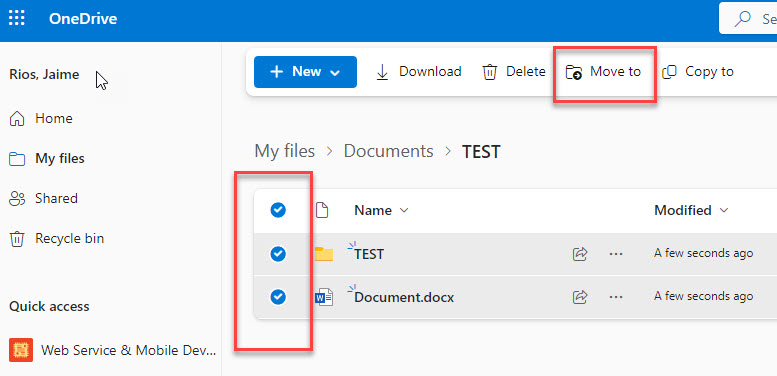
- From the 'Move' window, find the Teams' Group on the Left Selection section you want the files to be transferred.
- Locate the place you want to transfer the and click the Move Here button
Image